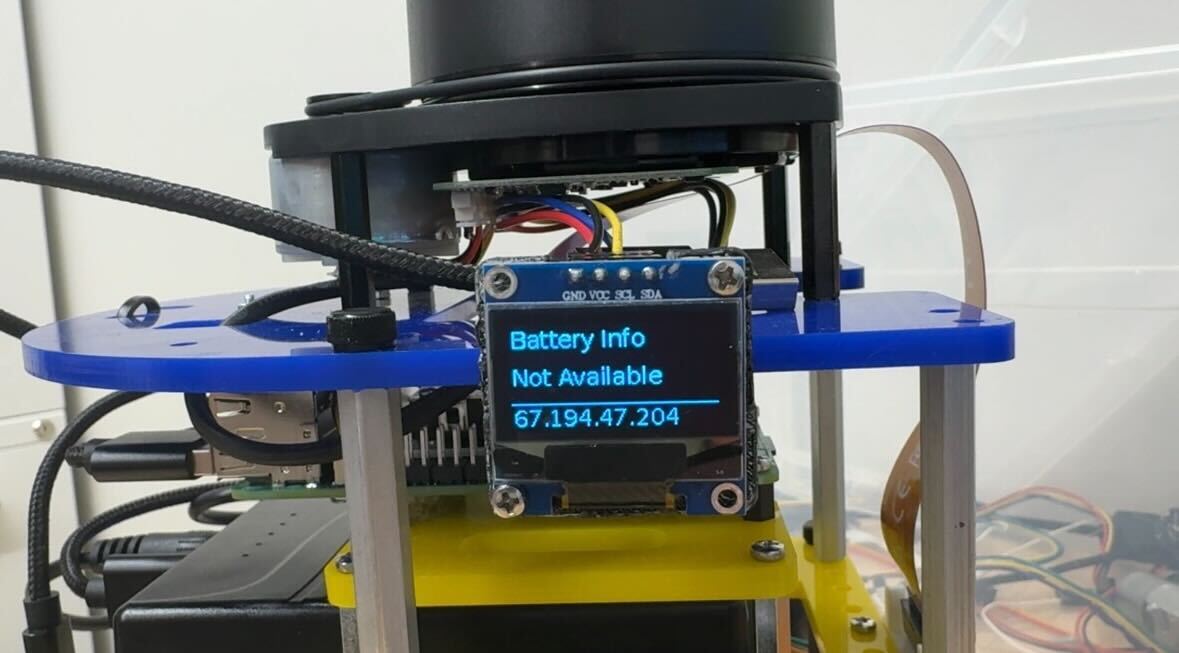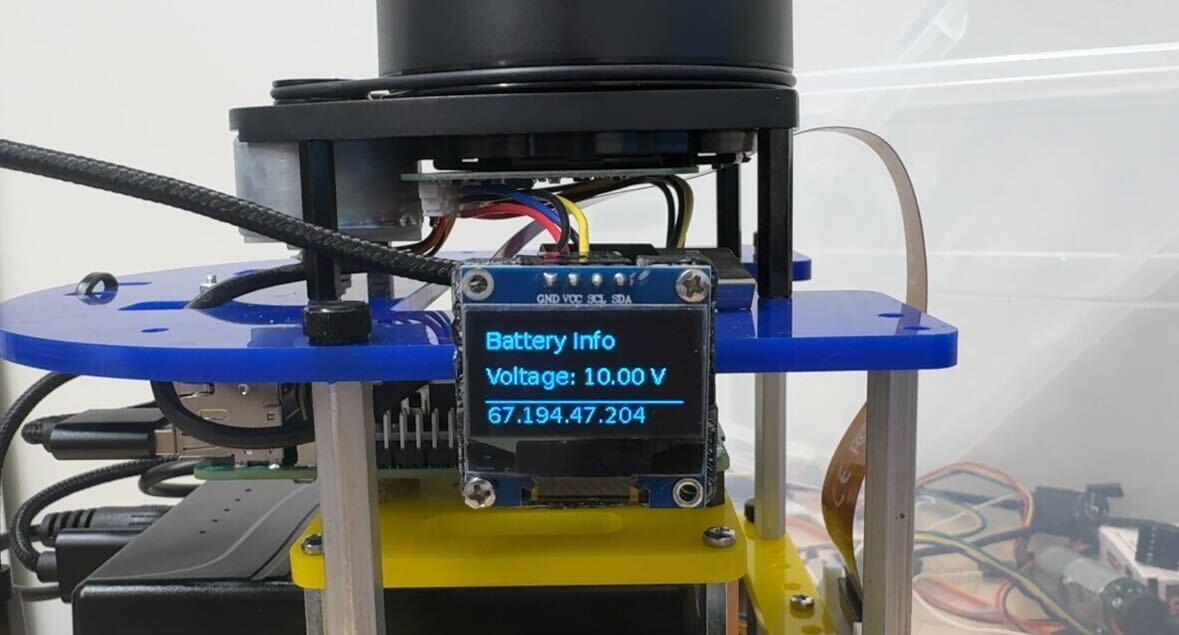New Feature!
Last Updated: Nov 07, 2024
We have an upgrade to the OLED screen functionality. Here’s what’s new:
- The IP address will always appear on the bottom line not cutting in half for Webapp page.
- The second page now displays real-time battery voltage. If the voltage drops below 9V, the screen will flash as a low-battery warning, reminding you to change the battery.
Follow these steps to update your OLED screen
- Pull the Updated Service
$ cd ~/mbot_ws $ git clone https://github.com/mbot-project/mbot_sys_utils.git $ cd ~/mbot_ws/mbot_sys_utils/services $ ./install_mbot_services.sh - Restart the OLED service to apply the changes. You’ll need to enter your mbot password.
$ mbot service restart mbot-oled.serviceAt this point, the second page on your OLED screen should show as “Not Available”.
- Pull Updates from
mbot_lcm_base$ cd ~/mbot_ws/mbot_lcm_base $ git pull $ ./scripts/install.sh - Pull Upstream Updates from
mbot_firmware, re-compile the firmware and flash the firmware (not calibration) same as the system setup guide you did:$ cd ~/mbot_ws/mbot_firmware $ cd build $ cmake -DMBOT_TYPE=CLASSIC -DENC=48 .. $ make # then put the controlboard to Boot Mode $ sudo mbot-upload-firmware flash <mbot_calibrate_classic_<vX.X.X>_enc48.uf2> - Restart the OLED Service Again
$ mbot service restart mbot-oled.serviceNow the second page should display the battery voltage.
If the voltage drops below 9V, the screen will flash a low-battery warning. (Note: The wavy effect you might see in videos is due to the camera’s frame rate—it’s not visible to the human eye, so in real life, the flashing looks smooth.)
Troubleshooting
If everything went smoothly but the voltage reads as -1, it means the battery voltage isn’t updating. This could indicate that your LCM serial server isn’t working. Try these steps:
- Run minicom to check if data is being printed. Should look like this:
| COMMS OK TIME: 1731015352395904 | |-----------------------------------------------| | ANALOG | | AIN 0 | AIN 1 | AIN 2 | BATT (V) | |-----------|-----------|-----------|-----------| | 0.3069 | 0.3208 | 0.3083 | 11.0046 | |-----------------------------------| | ENCODERS | | ENC 0 | ENC 1 | ENC 2 | |-----------|-----------|-----------| | 1 | 0 | 0 | |-----------------------------------| | IMU | | ROLL | PITCH | YAW | |-----------|-----------|-----------| | -0.0502 | 0.0763 | 0.0008 | |-----------------------------------| | MOTOR | | MOT 0 | MOT 1 | MOT 2 | |-----------|-----------|-----------| | 0.0000 | 0.0000 | 0.0000 | |-----------------------------------| | ODOMETRY | | X | Y | THETA | |-----------|-----------|-----------| | 0.0000 | 0.0000 | 0.0000 | |-----------------------------------| - If no data appears, press the
RSTbutton on your control board and see if it resumes. - If data does appear, but doesn’t have the row with “ANALOG” reading, your did not flash the latest firmware successfully.