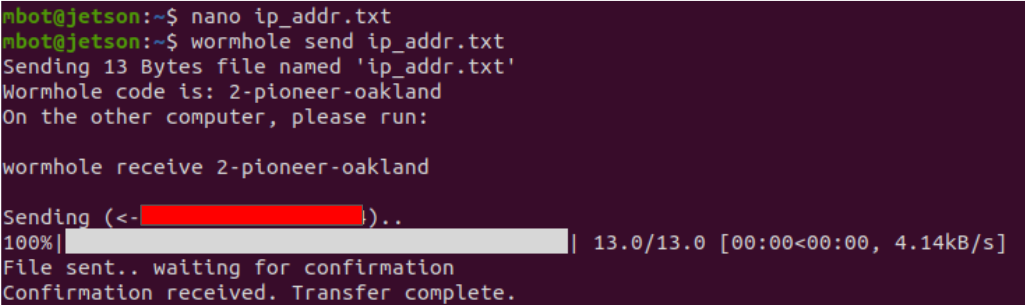Misc
Last Updated: Jan 20, 2026
This guide provides instructions on miscellaneous how-to questions.
Contents
- Contents
- How to charge the power bank
- How to transfer file from MBot to your laptop - wormhole
- Pi5 - Disk is full
- Fatal firmware error
How to charge the power bank
- Turn the battery ON by pushing the switch to ‘I’ before charging. The battery cannot charge to 100% while in the ‘O’ (Off) position.
- Connect the charger to the power strip.
- The LED indicator on the AC-DC charger head showing RED means the charging process is working.
- The LED indicator on the AC-DC charger head showing GREEN means the charging process has completed.
How to transfer file from MBot to your laptop - wormhole
There is a command-line tool, called wormhole that comes in handy. It can safely and conveniently transfer things from one computer to another.
The scenario with the wormhole tool is as follows: If you’ve recorded a log file on the Pi, or just have some files need to transfer it to your laptop without uploading it to Github, you can use wormhole for this purpose. Below is an example of its usage:
Install
# On the Pi
$ sudo apt install magic-wormhole
# On your laptop
brew install magic-wormhole # for Mac
sudo apt install magic-wormhole # for Ubuntu
Send and Receive
# on Pi, send the file:
wormhole send <path-to-file>
# then on your laptop, receive the file:
wormhole receive <code-wormhole-generated>
Pi5 - Disk is full
- Check how much space is left by running:
$ df -h- Look for the line with
/in the “Mounted on” column. This is your main storage. For example:Filesystem Size Used Avail Use% Mounted on /dev/mmcblk0p2 29G 11G 17G 40% /
- Look for the line with
- You can identify large files by
du -h --max-depth=1 <Path> | sort -rh | head -n 10:$ du -h --max-depth=1 ~ | sort -rh | head -n 10- This command lists the 10 largest items in your home directory. Example output:
1.5G /home/mbot 410M /home/mbot/.vscode-server 342M /home/mbot/.cache 253M /home/mbot/mbot_ws 237M /home/mbot/.config 178M /home/mbot/.vscode 55M /home/mbot/Bookshelf 34M /home/mbot/.envs 8.2M /home/mbot/.nx 168K /home/mbot/.dotnet
- Here,
.vscode-servercan be safely deleted$ rm -rf ~/.vscode-server.
- This command lists the 10 largest items in your home directory. Example output:
- You can free up space by removing unnecessary package files:
sudo apt clean
Fatal firmware error
The LED light, labeled “STAT,” is located next to the SD slot. “4 long flashes followed by 5 short flashes” indicates Fatal Firmware Error.
What You’ll Need:
- SD card reader
- Laptop
- Download Raspberry Pi Imager from Raspberry Pi Official Website.
- Open the Imager and select the following options:
- Raspberry Pi Device: “Raspberry Pi 5”
- Operating System: “Misc utility images” > “Bootloader (Pi 5 family)” > “SD Card Boot”
- Choose Storage: Select your SD card
- Once the SD card is flashed, insert it into your Raspberry Pi.
- Turn the power on and check if the Raspberry Pi is working:
- External Monitor Method: Connect your Pi to a monitor and power it on. If the screen turns completely green, your Pi is back to life.
- LED Light Method: Power on the Pi and watch the LED. If the green light blinks continuously, your Pi is functioning properly.
Now, you can turn off the battery pack and restart the system setup guide from the beginning.